Introduction
In today’s world, computers play a crucial role in the functioning of any business, and it is essential to ensure that they are well-maintained to avoid issues that could result in data loss or system crashes. In this blog post, we will discuss five essential computer maintenance tasks that every business owner should know to keep their systems in top condition. We will explain each task in simple terms without getting too technical, making it easy for any business owner to understand and implement these tasks on their own.
1. Regular Software Updates:
Software updates are released regularly to fix known bugs and security vulnerabilities. Failure to update software exposes your computer to attacks from cybercriminals who exploit these vulnerabilities to gain unauthorized access to your system. Therefore, it is essential to set your computer to automatically install updates to ensure that you have the latest security patches.
To check for software updates, click on the settings button on your computer and select the update and security option. You can then select the option to automatically download and install updates.
2. Antivirus Software:
Antivirus software is an essential tool for protecting your computer against malware and viruses. It scans your system for threats and removes them before they can cause damage. Malware and viruses can cause significant harm to your computer, including data loss and system crashes.
Therefore, it is essential to install antivirus software on your computer and keep it updated to ensure that it can detect and remove the latest threats. You can purchase and install antivirus software or use free versions that are available online. Always ensure that your antivirus software is up to date and running in the background to keep your computer secure.
3. Data Backups:
Backing up your data is essential in case of system crashes, cyber-attacks, or accidental deletion of important files. Regular data backups ensure that you can recover your data even if your computer is compromised or fails.
Several backup solutions are available, including cloud-based backups, external hard drives, or USB drives. Choose a backup solution that works best for you, and ensure that you perform regular backups to avoid data loss.
4. Disk Cleanup:
Over time, your computer’s hard drive accumulates temporary files, logs, and other unnecessary data, which can slow down your computer’s performance. Disk cleanup removes these files, freeing up space on your hard drive and improving your computer’s performance.
To perform a disk cleanup, go to the start menu, search for “disk cleanup,” and select the option. You can then select the drive you want to clean up and click “OK.” The tool will scan for unnecessary files and give you the option to delete them.
5. Password Management:
Passwords are the first line of defense against unauthorized access to your computer and online accounts. Therefore, it is essential to create strong passwords and manage them effectively to avoid security breaches.
Ensure that you use a different password for each account and that they are not easy to guess. Use a password manager to generate strong passwords and store them securely. Additionally, enable two-factor authentication on all your accounts to add an extra layer of security.
Conclusion
Regular computer maintenance tasks are crucial for the smooth running of your computer and avoiding security breaches. These five essential tasks are easy to perform, and every business owner should know how to do them. Remember to keep your software updated, use antivirus software, perform regular backups, clean up your hard drive, and manage your passwords effectively. By implementing these tasks, you can keep your computer secure and ensure that it runs smoothly, allowing you to focus on growing your business.

Eric Schwarz
Owner | IT Support and Security Engineer