As a Technical Support Engineer, I know that social media is an integral part of our daily lives, but it can also pose security risks to our Apple devices. Therefore, it’s important to take some safety precautions to protect your privacy and security when using social media on your Apple devices.
1. Use Strong Passwords:
Use a strong, unique password for each social media account and avoid using the same password across multiple accounts. Use a password manager like iCloud Keychain or 1Password to securely store your passwords.
2. Enable Two-Factor Authentication:
Enable two-factor authentication (2FA) for your social media accounts. This will add an extra layer of security by requiring a code to be entered in addition to your password when you log in.
3. Beware of Phishing Scams:
Be cautious of suspicious links and emails that ask for your personal information or login credentials. Do not click on links from unknown sources or enter your information on unsecured websites.
4. Update Your Software:
Keep your Apple device and social media apps up to date with the latest security patches and software updates to protect against known vulnerabilities.
5. Review App Permissions:
Review the permissions that your social media apps have access to on your device. Limit access to your location, contacts, and other sensitive data.
By taking these precautions, you can help protect your Apple device and personal information while enjoying the benefits of social media. If you ever have any concerns or questions, don’t hesitate to contact Tri Leaf Technical Services Support for assistance.

Eric Schwarz
Owner | IT Support and Security Engineer