Introduction:
In today’s digital age, passwords are an essential part of our daily lives. We use passwords to access our computers, email accounts, social media, and online banking. However, with so many passwords to remember, it can be challenging to keep track of them all. That’s where a password manager comes in handy. In this blog post, we will discuss the benefits of using a password manager and why every business owner should consider using one.
1. Security:
One of the most significant benefits of using a password manager is increased security. With a password manager, you can generate strong, unique passwords for each of your accounts. These passwords are long and complex, making them difficult for hackers to guess or crack. Additionally, password managers encrypt your passwords and store them securely, protecting them from cyber-attacks and data breaches.
2. Convenience:
Another benefit of using a password manager is convenience. You no longer have to remember multiple passwords for each of your accounts. With a password manager, you only need to remember one master password to access all your passwords. This saves time and reduces the frustration of forgetting passwords or having to reset them frequently.
3. Automatic Form Filling:
Password managers also provide automatic form filling, which saves you time and reduces errors. When you visit a website or log in to an account, the password manager fills in your username and password automatically. This feature eliminates the need to type in your credentials manually, reducing the risk of mistakes and typos.
4. Accessibility:
Password managers are accessible from anywhere, making them an excellent tool for remote workers or business owners who travel frequently. With a password manager, you can access your passwords from any device with an internet connection, including your smartphone or tablet. This accessibility ensures that you always have access to your passwords, even if you lose your device or it gets stolen.
5. Shared Access:
Password managers also offer shared access, allowing you to share passwords securely with others. This feature is especially useful for businesses with multiple employees who need access to the same accounts. Instead of sharing passwords via email or text, which can be insecure, you can share them securely using a password manager.
6. Audit Trail:
Password managers also provide an audit trail, allowing you to see when passwords were last changed or accessed. This feature helps you track who has access to your passwords and when, ensuring that your accounts remain secure.
Password Managers:
1. LastPass: https://www.lastpass.com/
2. 1Password: https://1password.com/
3. Dashlane: https://www.dashlane.com/
4. KeePass: https://keepass.info/
5. RoboForm: https://www.roboform.com/
Each of these password managers offers unique features and pricing options, so it’s essential to explore them thoroughly to find the one that best suits your needs.
Conclusion:
In conclusion, using a password manager offers numerous benefits, including increased security, convenience, automatic form filling, accessibility, shared access, and an audit trail. With so many passwords to remember, it’s easy to see why a password manager is an essential tool for any business owner. By using a password manager, you can ensure that your passwords are secure, easily accessible, and reduce the risk of cyber-attacks and data breaches. Consider using a password manager to simplify your digital life and protect your business.

Eric Schwarz
Owner | IT Support and Security Engineer