Ah, the dreaded “You’ve Won a Free Unicorn” pop-up strikes again! We’ve all been there – innocently tapping away on our phones when suddenly, a pop-up appears, demanding that we call an 800 number. Before you panic and start googling how to communicate with unicorns, let’s dive into what’s really happening and how to handle this virtual nuisance without losing your cool. We promise, by the end of this blog post, you’ll be well-equipped to face the pop-up dragons head-on.
1. Don’t Panic, You’re Not Alone
First things first, take a deep breath. You’re not the first and definitely won’t be the last to encounter this sneaky little pop-up. It’s like the surprise party of the internet world – unexpected, sometimes confusing, but manageable with the right approach.
2. Why the Drama? Understanding the Pop-Up
So, you’re innocently browsing and bam! A pop-up appears, telling you that your phone is infected, your data is being stolen, and you need to call an 800 number to summon the tech cavalry. Relax, it’s all a ruse. This pop-up is like the villain in a B-movie – trying to scare you into taking action you don’t need to. Your phone isn’t actually infected (well, unless you’ve been downloading unicorn-themed apps from sketchy websites).
3. Don’t Call the 800 Number
Imagine if every time you found a door in real life, you had to call a random number to make sure it’s not a trap. Sounds ridiculous, right? Well, the same applies here. Don’t call that 800 number. It’s like trying to put out a campfire with a fire hose. You’ll end up tangled in a mess of unnecessary trouble.
4. Exit Stage Left
The key to dealing with pop-ups is to gracefully exit the stage. Close the browser tab or app that spawned the pop-up. It’s like slamming the door in the villain’s face – satisfying and effective. If that doesn’t work, force close the app or restart your phone. It’s the virtual equivalent of hitting the reset button and starting anew.
5. Stay Away from Shady Websites
Remember, not all websites are created equal. Just as you wouldn’t trust a street magician to turn your phone into a unicorn, don’t trust sketchy websites that promise rainbows and magic. Stick to reputable sources for your online adventures, and you’ll greatly reduce the chances of encountering these pop-up bandits.
6. Update, Update, Update
Keeping your phone’s software up-to-date is like giving it a vitamin boost. Updates often include security patches that close the doors on potential threats. Think of it as giving your phone a digital shield to fend off the pop-up invaders.
BONUS. Change your Password(s)
If you are on the paranoid side (like me), then you might want to consider changing your password(s) on the site(s) you were logged into when this happened.

Eric Schwarz
Owner | IT Support and Security Engineer