In our increasingly digital world, it’s crucial to regularly restart your computer. This simple action can greatly enhance your system’s performance, security, and overall health. In this comprehensive guide, we will explore why you should regularly restart your computer, the benefits it brings, and best practices to ensure you get the most out of your technology.
Why Regularly Restart Your Computer?
Restarting your computer might seem like a trivial task, but it plays a vital role in maintaining your system’s health and performance. Many people leave their computers on for days or even weeks without restarting, which can lead to various issues. Here are some compelling reasons to regularly restart your computer:
- Improved Performance: Over time, your computer’s memory (RAM) can become cluttered with temporary files and processes. Restarting your computer clears the RAM and closes all running programs, which can significantly improve performance.
- Enhanced Security: Regularly restarting your computer can help protect against malware and other security threats. Many security updates and patches require a restart to be fully applied, ensuring your system stays secure.
- System Stability: Restarting your computer can resolve minor software glitches and bugs that may be causing instability. It provides a fresh start for your system, reducing the likelihood of crashes and freezes.
- Extended Hardware Lifespan: Allowing your computer to rest and cool down can prevent overheating and reduce wear and tear on hardware components, potentially extending the lifespan of your device.
The Benefits of Regularly Restarting Your Computer
- Clearing Memory and Boosting Speed: One of the primary benefits of regularly restarting your computer is the clearing of memory. As you use your computer, various applications and processes consume RAM. If your computer runs for an extended period without restarting, this can lead to memory leaks and decreased performance. By restarting, you effectively reset the memory, giving your computer a clean slate to operate more efficiently.
- Applying Updates and Patches: Operating system updates, security patches, and software updates often require a restart to be fully implemented. These updates are crucial for protecting your computer from vulnerabilities and ensuring that it runs smoothly. By regularly restarting your computer, you ensure that these updates are applied promptly, keeping your system up-to-date and secure.
- Resolving Software Glitches: Minor software glitches and bugs can accumulate over time, leading to system instability. Regularly restarting your computer helps resolve these issues by closing all running processes and starting fresh. This can prevent crashes, freezes, and other frustrating problems that can disrupt your work.
- Improving Battery Life: For laptop users, regularly restarting your computer can also help improve battery life. When your computer is left on for extended periods, background processes and applications can drain the battery. Restarting your computer closes these processes, helping to conserve battery power and extend the time you can use your device on a single charge.
- Enhanced Security: Cybersecurity is a major concern in today’s digital landscape. Regularly restarting your computer can enhance your security posture in several ways. First, many security updates require a restart to take effect, ensuring that your system is protected against the latest threats. Additionally, restarting your computer can help remove malware or malicious processes that may have infiltrated your system.
Best Practices for Restarting Your Computer
To get the most out of regularly restarting your computer, consider the following best practices:
- Restart at Least Once a Week: Make it a habit to restart your computer at least once a week. This ensures that your system remains stable, secure, and performs optimally.
- Schedule Restarts During Downtime: To minimize disruption, schedule restarts during periods of downtime, such as overnight or during lunch breaks. This way, you won’t interrupt your work or other activities.
- Enable Automatic Updates: Many operating systems offer automatic updates that can be scheduled to install and restart your computer during off-hours. Take advantage of this feature to ensure your system is always up-to-date.
- Close All Programs Before Starting: Before restarting your computer, make sure to save your work and close all running programs. This prevents data loss and ensures a smooth restart process.
- Monitor Your System’s Performance: Pay attention to your computer’s performance and restart it whenever you notice a slowdown or other issues. Regularly restarting can help maintain optimal performance and prevent problems from escalating.
Common Myths About Restarting Your Computer
Despite the clear benefits, some common myths persist about restarting computers. Let’s debunk a few of these myths:
Myth 1: “I Should Never Turn Off My Computer” – Some people believe that turning off their computer is harmful and that it should always be left on. While it’s true that frequent, abrupt shutdowns can be detrimental, regularly restarting your computer is beneficial for maintaining performance and security.
Myth 2: “Restarting Wastes Time” – While it’s true that restarting takes a few minutes, the time saved through improved performance and reduced troubleshooting far outweighs the brief downtime. Restarting your computer regularly can actually save you time in the long run.
Myth 3: “Sleep Mode is Just as Good” – Sleep mode is convenient for short breaks, but it doesn’t provide the same benefits as a full restart. Restarting your computer clears memory, applies updates, and resolves software glitches that sleep mode cannot address.
Conclusion:
In conclusion, regularly restarting your computer is a simple yet powerful way to enhance performance, improve security, and maintain system health. By making it a habit to restart your computer at least once a week and following best practices, you can enjoy a smoother, more secure computing experience.
Remember that restarting your computer is just one part of a comprehensive IT security strategy. Incorporating additional measures like using a VPN, enabling a firewall, and keeping your software updated will further protect your digital freedom.
By taking these steps, you can ensure that your computer remains a reliable tool for work, entertainment, and staying connected with others. Don’t underestimate the power of a regular restart—it’s a small action that can make a big difference in the long run.
If you’re looking for professional assistance with your IT needs, consider partnering with a trusted IT support and security services provider like Tri Leaf Technology Services, Inc. Expert guidance can help you implement the best practices and technologies to keep your systems running smoothly and securely.
Stay proactive, stay informed, and regularly restart your computer to protect your digital freedom.

Eric Schwarz
Owner | IT Support and Security Engineer