Introduction:
Slow internet connections can be frustrating, especially when you’re trying to get work done. Fortunately, there are a few simple steps you can take to troubleshoot and fix the problem.
1. Check Your Speed:
- Use an online speed test to determine if your connection is slower than it should be.
- If your speeds are consistently slow, contact your internet service provider (ISP) to investigate further.
2. Restart Your Router:
- Unplug your router from its power source for at least 30 seconds, then plug it back in.
- Wait for the router to fully restart before checking your connection speed again.
3. Check for Interference:
- Move your router to a different location, away from other electronics and appliances.
- Check for interference from nearby wireless networks and change your router’s channel settings accordingly.
4. Clear Your Cache:
- Clear your browser’s cache and cookies to free up memory and improve browsing speed.
5. Consider Upgrading Your Equipment:
- If your router or modem is outdated, consider upgrading to a newer model that supports faster speeds.
Conclusion:
Troubleshooting slow internet connections doesn’t have to be complicated. By following these simple steps, you can get back to using the internet at the speed you need for work and play.

Eric Schwarz
Owner | IT Support and Security Engineer