In today’s fast-paced business environment, email remains an essential communication tool. Despite the advent of instant messaging and collaboration platforms, email continues to play a critical role in business operations. However, an overflowing inbox can lead to missed opportunities, decreased productivity, and unnecessary stress. As a business owner, maintaining a clean and organized email inbox is crucial for efficiency and success. This comprehensive guide will walk you through the importance of a clean inbox and provide practical steps to achieve it.
The Importance of a Clean Inbox
I. Enhanced Productivity
A cluttered inbox can be overwhelming, making it difficult to find important messages quickly. By keeping your inbox organized, you save time searching for emails, allowing you to focus on what truly matters—growing your business.
II. Improved Communication
Missed or overlooked emails can lead to communication breakdowns, affecting your relationships with clients, suppliers, and employees. A clean inbox ensures that important messages are not missed, enhancing overall communication and business operations.
III. Reduced Stress
An overflowing inbox can be a significant source of stress. Regularly cleaning your inbox helps you feel more in control, reducing anxiety and promoting a sense of accomplishment.
IV. Security and Compliance
A cluttered inbox is more susceptible to phishing scams and malware attacks. Keeping your inbox organized helps you stay vigilant and ensures that sensitive information is handled appropriately, maintaining compliance with data protection regulations.
Step-by-Step Guide to Cleaning Up Your Email Inbox
1. Assess Your Current Situation
Before you start the cleanup process, it’s important to understand the extent of your inbox clutter. This will help you plan your strategy effectively.
- Count the Emails: Note the total number of emails in your inbox to get a sense of the task ahead.
- Identify Problem Areas: Look for common sources of clutter, such as unread emails, old messages, and newsletters.
2: Set Realistic Goals
Cleaning up a cluttered inbox can be overwhelming, especially if you have thousands of emails. Setting realistic goals will help you stay focused and motivated.
- Daily Quota: Set a daily goal for the number of emails you want to clean up, such as 100 emails per day or 30 minutes of cleanup time.
- Prioritize: Start with the most important and recent emails to ensure you don’t miss any critical communications.
3. Unsubscribe from Unnecessary Newsletters
Newsletters and promotional emails can quickly fill up your inbox. While some may be valuable, many are just clutter.
- Identify Subscriptions: Go through your inbox and identify newsletters and promotional emails.
- Unsubscribe: Use the unsubscribe link typically found at the bottom of these emails. Alternatively, tools like Unroll.Me can help you manage your subscriptions more efficiently.
4: Use Email Filters and Rules
Email filters and rules can automatically sort your emails into folders based on specific criteria, reducing manual sorting and keeping your inbox organized.
- Set Up Filters: Create filters to automatically move newsletters, promotions, and social media notifications to specific folders.
- Create Rules: In Outlook, you can create rules by navigating to “Manage Rules & Alerts” and setting up new rules to sort incoming emails.
Keeping all your emails in your inbox is a sure way to create clutter. Archiving old emails helps declutter your inbox while keeping important messages accessible.
- Archive by Date: Create a system to archive emails older than a specific date, such as six months.
- Use Folders: Create folders for each year or project and move older emails into these folders.
6: Delete Unnecessary Emails
While archiving is helpful, some emails are simply not worth keeping. Deleting unnecessary emails is a crucial step in cleaning up your inbox.
- Bulk Delete: Use the search function to find and delete batches of similar emails.
- Empty Trash: Regularly empty your trash folder to permanently delete emails and free up storage space.
7. Organize with Labels and Folders
Using labels and folders helps you categorize and find emails quickly. This is especially useful for organizing emails by project, client, or priority.
- Create Categories: In Gmail, create labels for different categories (e.g., “Projects,” “Clients,” “Personal”) and apply them to relevant emails.
- Use Folders: In Outlook, create folders for different categories and move emails into these folders as they arrive.
8: Mark Important Emails
Not all emails are created equal. Marking important emails helps you quickly identify and prioritize them.
- Star/Flag Emails: In Gmail, star important emails; in Outlook, flag them. This makes it easy to find and respond to these emails later.
- Create a Priority Folder: Create a folder for high-priority emails and move important messages into this folder.
Cleaning up your current inbox is only half the battle. Setting up a system for managing new emails will help you maintain an organized inbox going forward.
- Check Emails Regularly: Set specific times to check and respond to emails rather than constantly monitoring your inbox.
- Apply Filters Immediately: As new emails arrive, apply filters and labels immediately to keep your inbox organized.
- Respond Quickly: If an email requires a quick response, reply immediately rather than letting it sit in your inbox.
10: Use Productivity Tools
There are several tools and apps designed to help you manage your email more effectively. These tools can automate certain tasks and provide insights into your email habits.
- Email Management Apps: Tools like Clean Email and SaneBox can help you clean up your inbox and manage your emails more efficiently.
- Email Analytics: Tools like EmailAnalytics provide insights into your email habits, helping you identify areas for improvement.
11. Regular Maintenance
Just like any other aspect of your business, maintaining a clean inbox requires regular upkeep. Schedule time each week or month to review and clean up your inbox.
- Weekly Review: Set aside time each week to review your inbox, delete unnecessary emails, and organize new messages.
- Monthly Audit: Conduct a monthly audit to ensure your filters and labels are working effectively and make any necessary adjustments.
Conclusion:
Maintaining a clean and organized email inbox is essential for enhancing productivity, improving communication, reducing stress, and ensuring security. As a business owner, implementing these strategies will help you take control of your inbox and create a more efficient and effective email management system.
However, we understand that your time is valuable and that managing an overflowing inbox can be overwhelming. That’s where Tri Leaf Technology Services can help. Let our experts handle the cleanup and organization of your email inbox, allowing you to focus on what matters most—growing your business.
Contact us today to learn how Tri Leaf Technology Services can streamline your email management and keep your digital workspace clutter-free.

Eric Schwarz
Owner | IT Support and Security Engineer