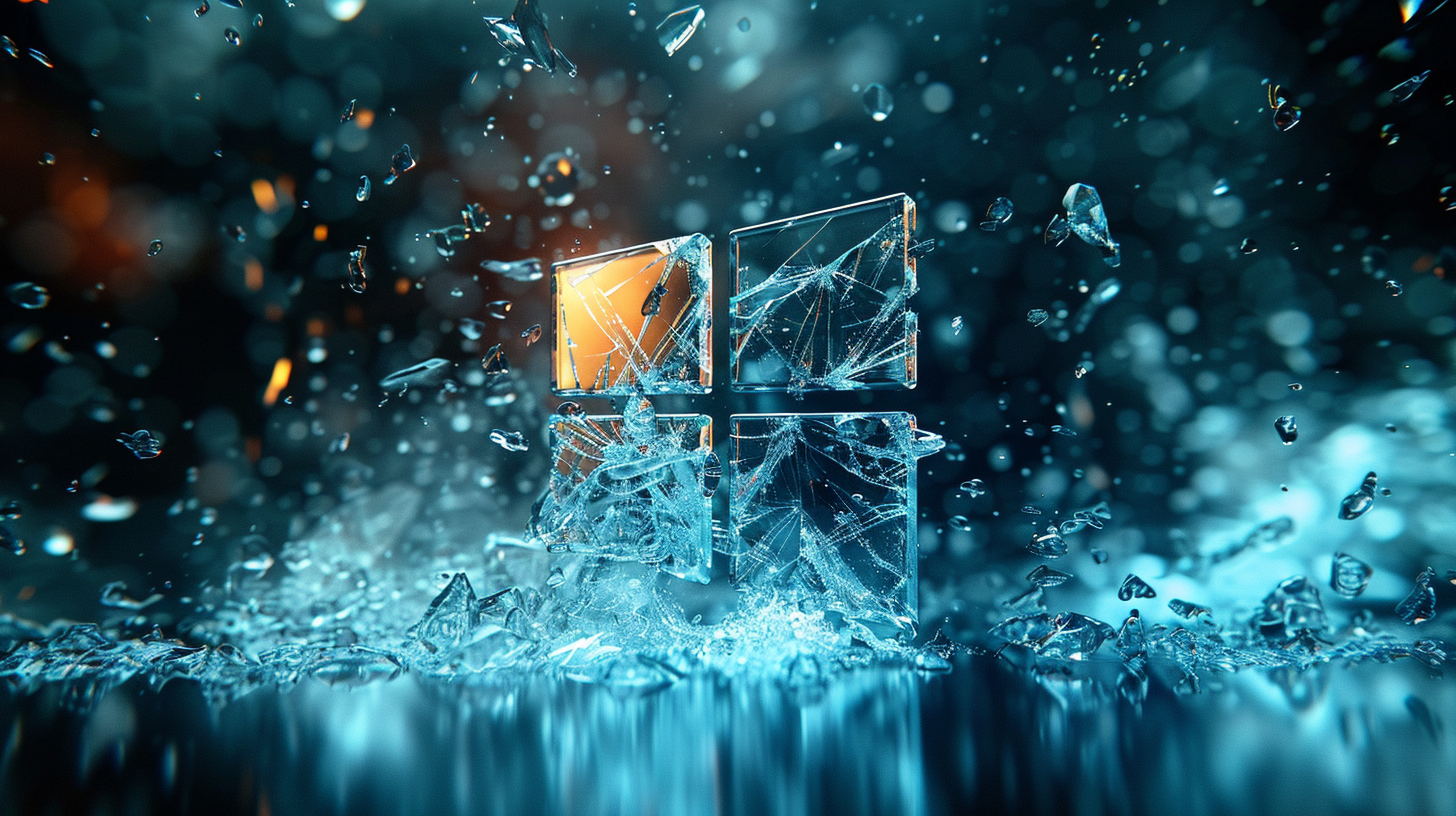
As technology advances, operating systems evolve to meet the demands of modern computing. However, with progress comes obsolescence, and one such example is Windows 7. Once a beloved and widely used operating system, Windows 7 reached its end-of-life (EOL) on January 14, 2020. Despite this milestone, many users continue to run Windows 7, unaware of the dangers they face. In this comprehensive guide, we’ll explore the significant risks of
running Windows 7 past its EOL and discuss strategies for remediation.
The Risks of Running Windows 7 Beyond End-of-Life (EOL)
Despite the availability of more secure and supported operating systems, a notable portion of users worldwide continue to cling to Windows 7, even as it reaches the end of its operational lifespan. As of March 2024, approximately 3.04% of desktop users globally still rely on Windows 7, as reported by StatCounter. This lingering usage poses significant risks, particularly in the realm of cybersecurity.
With each passing year beyond the End-of-Life (EOL) date of January 14, 2020, the vulnerabilities inherent in Windows 7 accumulate, creating an increasingly precarious environment for users. According to data from Stack Watch, a platform specializing in monitoring software vulnerabilities, the number of vulnerabilities identified in Windows 7 has continued to mount year over year since its EOL. These vulnerabilities represent potential entry points for cyber attackers seeking to exploit outdated systems for nefarious purposes.
The persistence of Windows 7 usage, despite the availability of more secure alternatives, exacerbates these risks. As Microsoft ceases to provide security updates and patches for Windows 7, users become increasingly vulnerable to exploitation by malicious actors. Without the safety net of ongoing support from Microsoft, the burden falls squarely on users to protect themselves from emerging threats.
1: Exploitation of Known Vulnerabilities
With each passing year beyond the EOL date, the number of known vulnerabilities in Windows 7 continues to accumulate. Cybercriminals actively exploit these vulnerabilities to gain unauthorized access to systems, steal sensitive information, and disrupt operations. Without security patches from Microsoft to address these vulnerabilities, systems running Windows 7 are easy targets for exploitation.
2: Increased Exposure to Malware and Ransomware Attacks
Malware authors leverage the lack of security updates for Windows 7 to distribute malicious software, including ransomware, spyware, and trojans. Once a system is infected, the malware can encrypt files, compromise data integrity, and extort ransom payments from victims. Organizations and individuals running Windows 7 are at heightened risk of falling victim to these devastating cyber-attacks.
3: Compliance and Regulatory Concerns
Operating Windows 7 beyond its EOL may result in non-compliance with industry standards and regulations. Many regulatory frameworks require organizations to maintain up-to-date and secure IT environments to protect sensitive data and mitigate cybersecurity risks. Failure to comply with these regulations can lead to legal penalties, fines,
and reputational damage.
4: Limited Compatibility and Support
As technology advances, software developers and hardware manufacturers prioritize compatibility with newer operating systems. Running Windows 7 beyond its EOL may result in compatibility issues with modern applications, peripherals, and online services. Additionally, obtaining technical support and assistance for Windows 7 becomes increasingly challenging as vendors shift their focus to supporting newer platforms.
Remediation Strategies
Now that we understand the risks associated with running Windows 7 past its EOL, let’s explore effective strategies for remediation:
1: Upgrade to a Supported Operating System
The most straightforward solution to mitigate the risks of running Windows 7 beyond its EOL is to upgrade to a supported operating system. Microsoft offers Windows 10 as the successor to Windows 7, providing enhanced
security features, performance improvements, and ongoing support. Organizations and individuals should prioritize migrating to Windows 10 to ensure a secure and compliant computing environment.
2: Implement Security Best Practices
In addition to upgrading to a supported operating system, implementing robust security best practices is crucial for protecting systems against cyber threats. This includes:
- Installing and regularly updating antivirus and antimalware software to detect and remove malicious threats.
- Enforcing strong password policies and implementing multi-factor authentication to enhance account security.
- Regularly backing up critical data to prevent data loss in the event of a cyber-attack or system failure.
- Educating users about cybersecurity awareness and best practices to mitigate the risk of social engineering attacks.
3: Utilize Virtualization and Containerization
For legacy applications or systems that require Windows 7 compatibility, organizations can leverage virtualization and containerization technologies to isolate and secure these environments. Virtual machines and containers allow users to run Windows 7 in an isolated and controlled environment, reducing the risk of exposure to cyber threats while maintaining compatibility with legacy software.
4: Monitor and Manage End-of-Life Systems
For organizations that cannot immediately upgrade to a
supported operating system, it is essential to implement proactive monitoring
and management practices for end-of-life systems. This includes:
- Regularly assessing the security posture of Windows 7 systems and identifying vulnerabilities that require remediation.
- Implementing network segmentation and access controls to limit exposure of end-of-life systems to external threats.
- Developing a comprehensive plan for retiring and replacing Windows 7 systems within a defined timeframe to minimize security risks and ensure compliance with regulatory requirements.
Conclusion: A Resilient Future with Tri Leaf Technology Services, Inc
Running Windows 7 beyond its end-of-life presents significant risks to organizations and individuals, including exploitation of known vulnerabilities, increased exposure to malware attacks, compliance and regulatory concerns, and limited compatibility and support. To mitigate these risks, it is imperative to upgrade to a supported operating system, implement robust security best practices, leverage virtualization and containerization technologies for legacy applications, and proactively monitor and manage end-of-life systems. By taking proactive measures to address the dangers of running Windows 7 past its EOL, organizations and individuals can safeguard their systems, data, and reputation from cyber threats.
Don’t let the risks of running outdated operating systems jeopardize your organization’s security and productivity. Partner with Tri Leaf Technology Services, Inc today to embark on a smooth and secure transition to the next generation of IT infrastructure. Together, we’ll navigate the challenges of End-of-Life systems and embrace the opportunities of a modern, resilient digital ecosystem.

Eric Schwarz
Owner | IT Support and Security Engineer