Many companies are allowing their employees to work from home during this unprecedented time.
While we are not aware of the particulars of your day to day work responsibilities, I hope to offer some information on how to get your job done efficiently, and safely from your work from home location.
1. Environment
Working away from the office is different from working in the office, you should set aside an area to work (no laptop on the bed) with the minimum distractions, such as limiting distractions from the kids and pets. Set up a work routine, so it feels like work; be careful not to blend work, and your personal life. Do not isolate yourself, talk to your team members using the phone, make those calls, and check-in with your team. Using text messaging for small stuff is convenient, for sure, but can be isolating.
If you are using a personal computer instead of a company-issued one, some important things need it be taken into account: 1) Make sure your Anti Virus software is up to date and your computer is safe from intrusion. 2) Limit visiting social media sites when it is work time. Those sites collect lots of data when you are actively using them. If you have to install work software on your personal computer, make sure you are using the licensed software for corporate business only. Companies pay large amounts of money for licenses, and can get into big trouble for misusing those licenses. 3) Save work files in a unique location, create one work folder, and then add additional folders inside that folder.
If you are using a company computer, do not use it for personal work, such as banking, shopping, and social media. Someday when you turn that computer in, you could be leaving personal information vulnerable.
2. Connecting
When you work from home, you will need necessary tools, such as reliable internet connection, Ethernet (cable from your digital modem to the computer) or WIFI. Working over WIFI router connections should be secure. Working on an open network will leave valuable company data available to content thieves that are always looking for info to snatch. It’s best practice to be on a secured connection with security features like WPA2 enabled with WPS disabled. Using this security combination provides a secure WiFi network. TriLeaf Technology Solutions can help get you there.
3. VPN Connections
Many clients have a firewall appliance such as a SonicWall device that offers a secure and encrypted “tunnel” connection between a server and an outside computer. A VPN connection is highly recommended when files are being exchanged between your team. If data is transferred, this is the preferred method. Emailing files between team members directly should not be used, or at the very least infrequently as it is not a secure pathway to transfer data.
4. Email
If your company is using Microsoft Outlook with Office 365, you may be able to connect using Outlook.com, or Gmail accounts from a standard web browser. All you will need is your company email address, and password. You may not be able to access archived emails, which are saved on your company computer or server. If you are allowed to take home your company computer, then the local archives will be available. If your working from home status is temporary, you may want to create a temporary folder for archiving emails if your connection to server archives are not available.
5. Phone
If you have a desk phone, you will need to forward that number to the phone you are using, such as your mobile phone. If you are giving out your mobile phone number, make sure you update your email signature. Something to keep in mind though, if you are giving clients your personal cell phone number, reaching you personally has now become easy, even when you return to your normal working environment your number will still be in the hands of clients. So, use caution when allowing work into your personal boundaries.
6. Video/Audio Conferencing
There are times when face to face communication is necessary, that is where using video is essential. Video is required for many reasons like, when showing your computer screen with the team, or even to just being a personal element to a team effort. There are several great options for video/audio conferencing for your desktop/laptop, and mobile devices. Microsoft Teams, Slack, and Zoom just to name a few. Just don’t forget to wear pants, and mute when not actively taking, or using the restroom (yes, this has happened more than once).
HIPAA (If Applicable)
Some of our clients are bound by HIPAA (Health Insurance Portability and Accountability Act). Those businesses in Healthcare, Insurance, and even in the Human Resources (HR) sectors. Because of the current shutdowns, penalties are being suspended for telehealth during the COVID-19 National Emergency. We still have a responsibility to protect that highly confidential information.
Conclusion
These are unique times, and change is happening quickly, whether we are conformable with change or not. It is essential to be flexible, and patient as we all transition to a work from home environment. Tri Leaf Tech is here to help you, and your team, make the changes that allow you to get your work done safely, wherever you happen to be working.

Douglas Wade
Tri Leaf Tech Support